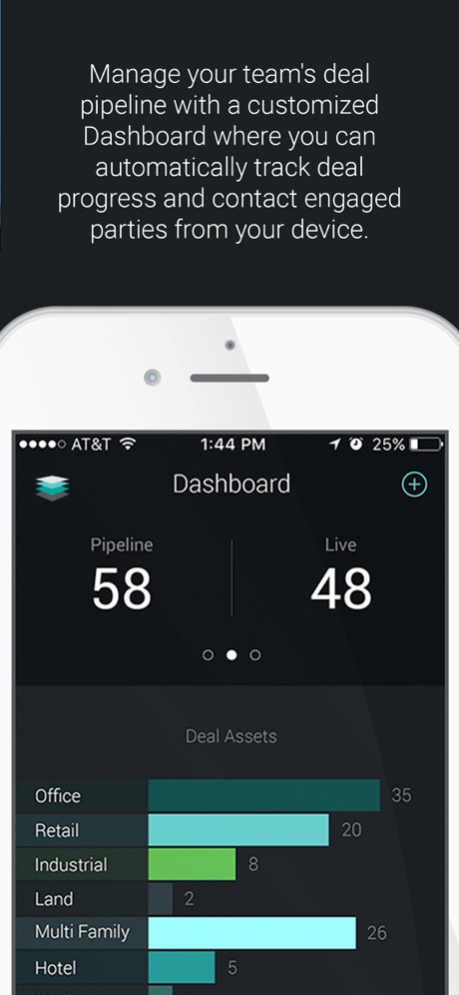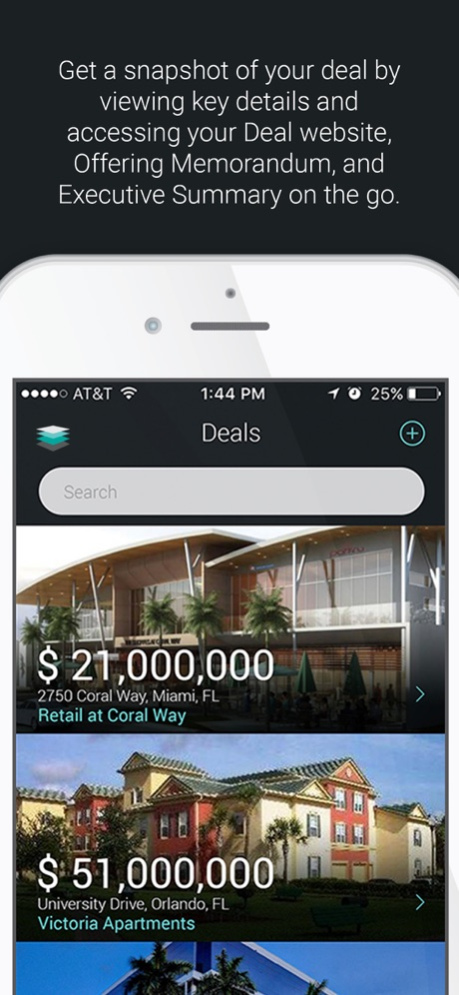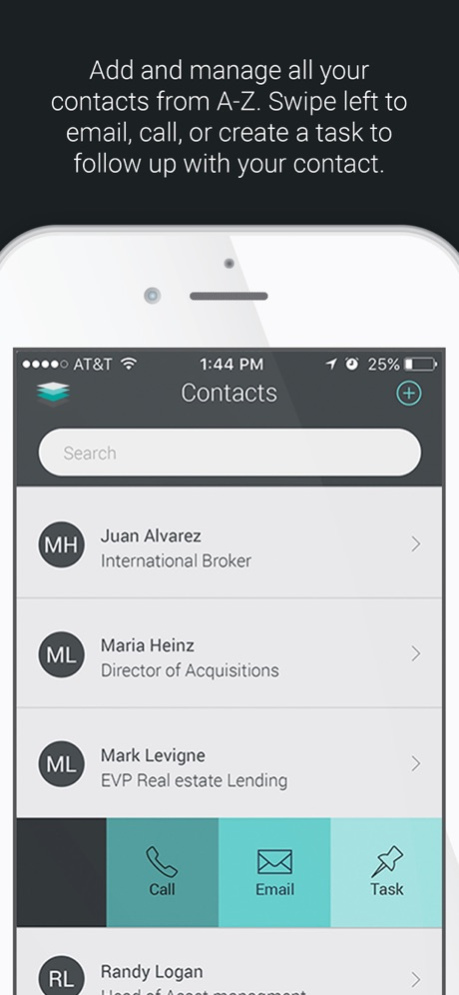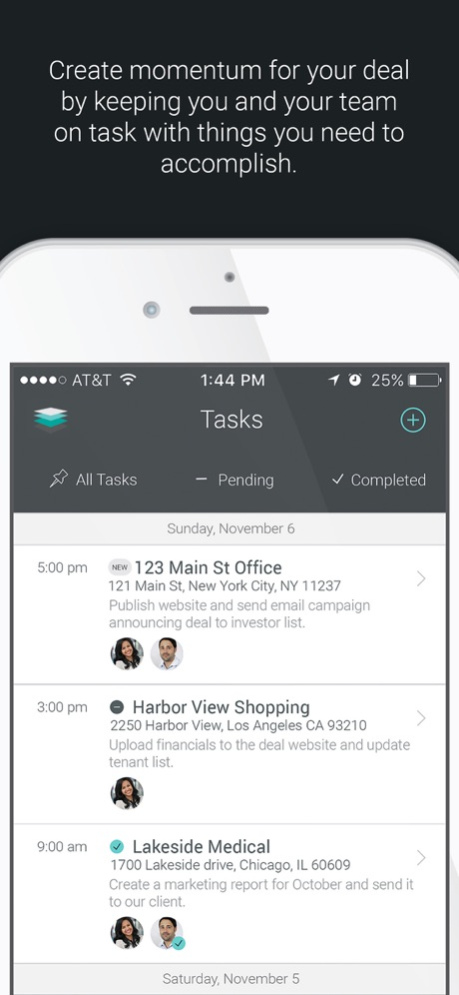RealDash - CRE Deal Automation 1.10.202011102
Free Version
Publisher Description
The RealDash mobile app keeps your team connected with your data on the go. Our proprietary mobile tools track and expand your team’s reach by actively managing data across your deals and network. View your pipeline, manage your tasks, add leads, see activity across all your deals and interact with your network on the go.
About RealDash
RealDash is an all-in-one software platform built for commercial real estate professionals to manage their pipeline, seamlessly create marketing materials, research the market, measure their performance, and collaborate with their team. Our easy-to-use platform increases productivity for individuals and teams by combining powerful features all in one place. Our team is comprised of both technology and real estate experts who have come together in creating a cutting-edge cloud based platform that manages all aspects of commercial real estate and connects your team with a growing verified network of over 50,000 active owners, buyers, tenants and lenders.
Nov 13, 2020
Version 1.10.202011102
We've added new features to properties and contacts and squashed some bugs along the way.
About RealDash - CRE Deal Automation
RealDash - CRE Deal Automation is a free app for iOS published in the Office Suites & Tools list of apps, part of Business.
The company that develops RealDash - CRE Deal Automation is TECKpert. The latest version released by its developer is 1.10.202011102.
To install RealDash - CRE Deal Automation on your iOS device, just click the green Continue To App button above to start the installation process. The app is listed on our website since 2020-11-13 and was downloaded 1 times. We have already checked if the download link is safe, however for your own protection we recommend that you scan the downloaded app with your antivirus. Your antivirus may detect the RealDash - CRE Deal Automation as malware if the download link is broken.
How to install RealDash - CRE Deal Automation on your iOS device:
- Click on the Continue To App button on our website. This will redirect you to the App Store.
- Once the RealDash - CRE Deal Automation is shown in the iTunes listing of your iOS device, you can start its download and installation. Tap on the GET button to the right of the app to start downloading it.
- If you are not logged-in the iOS appstore app, you'll be prompted for your your Apple ID and/or password.
- After RealDash - CRE Deal Automation is downloaded, you'll see an INSTALL button to the right. Tap on it to start the actual installation of the iOS app.
- Once installation is finished you can tap on the OPEN button to start it. Its icon will also be added to your device home screen.